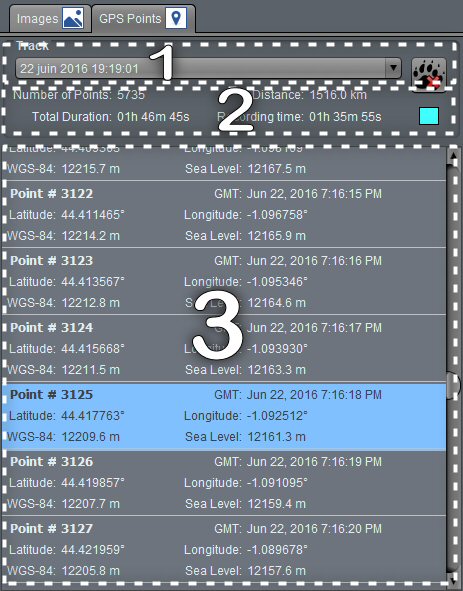 The GPS track tab consists of three parts:
The GPS track tab consists of three parts:
- Selection of the GPS track.
- Properties of the selected track.
- List of the way points in the track.
 Track selection
Track selection
The combo box makes it possible to select the track to be displayed among the loaded tracks.
The button ![]() on the right allows you to remove the current track.
on the right allows you to remove the current track.
 Properties of the selected track
Properties of the selected track
We find there:
- The number of points.
- The length of the journey
- The total duration (including periods without GPS signal)
- The recording time (only periods with GPS signal)
- The color used for the drawing on the map
 Way point list
Way point list
For each point we have:
- Date/Time (GMT: Greenwich Mean Time)
- Position
- Elevation (WGS-84) and Altitude (Sea level)
Recent Comments